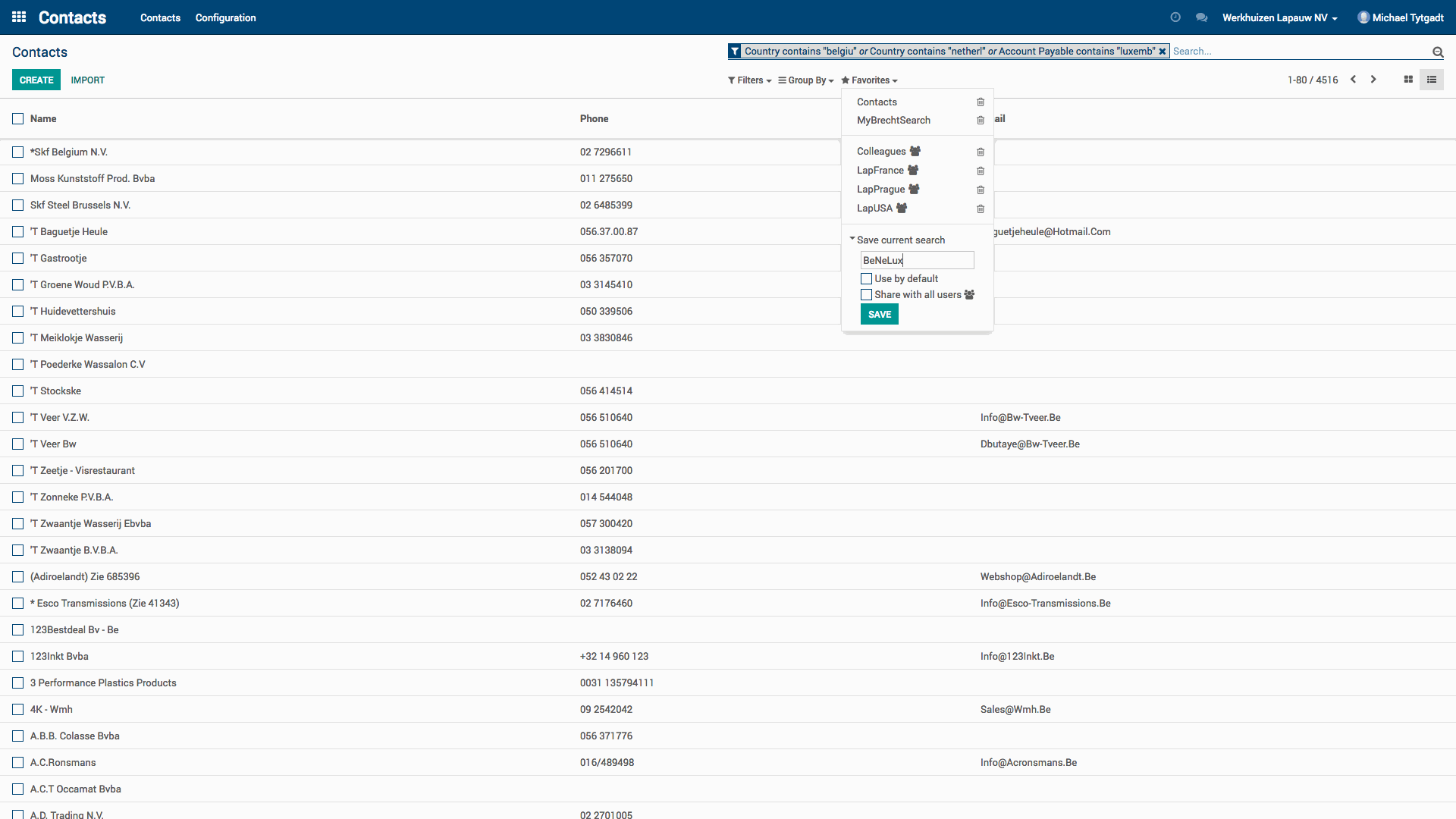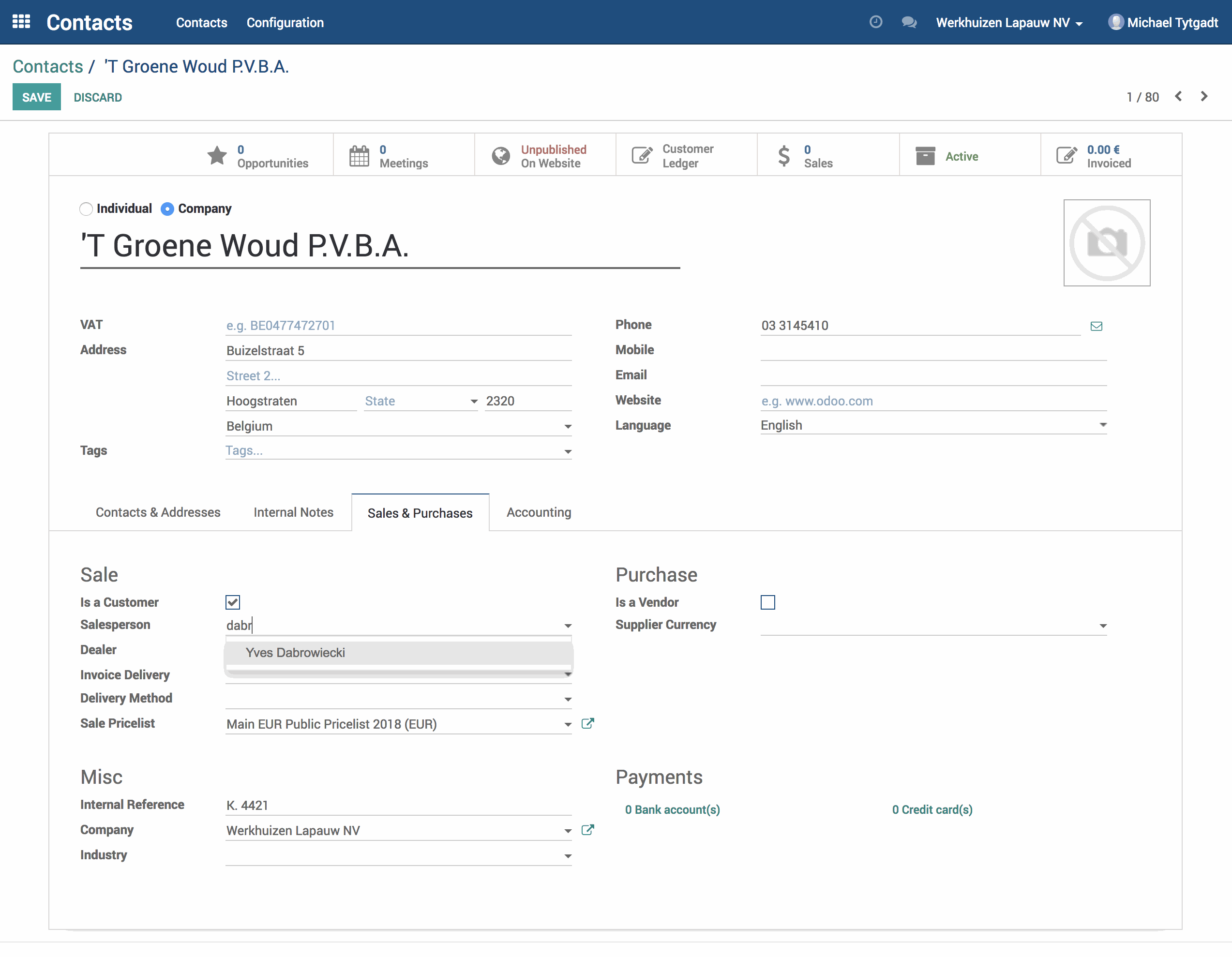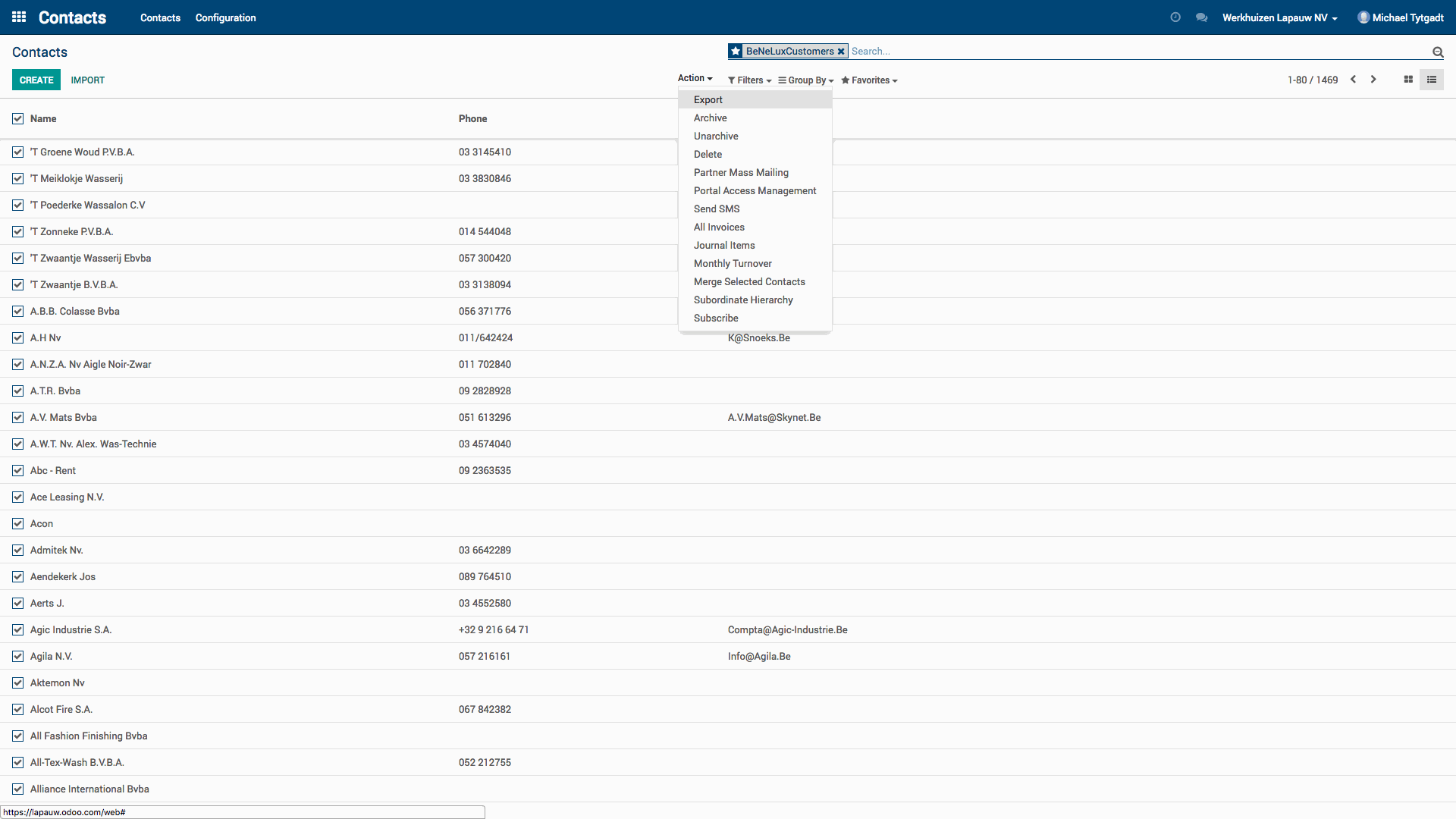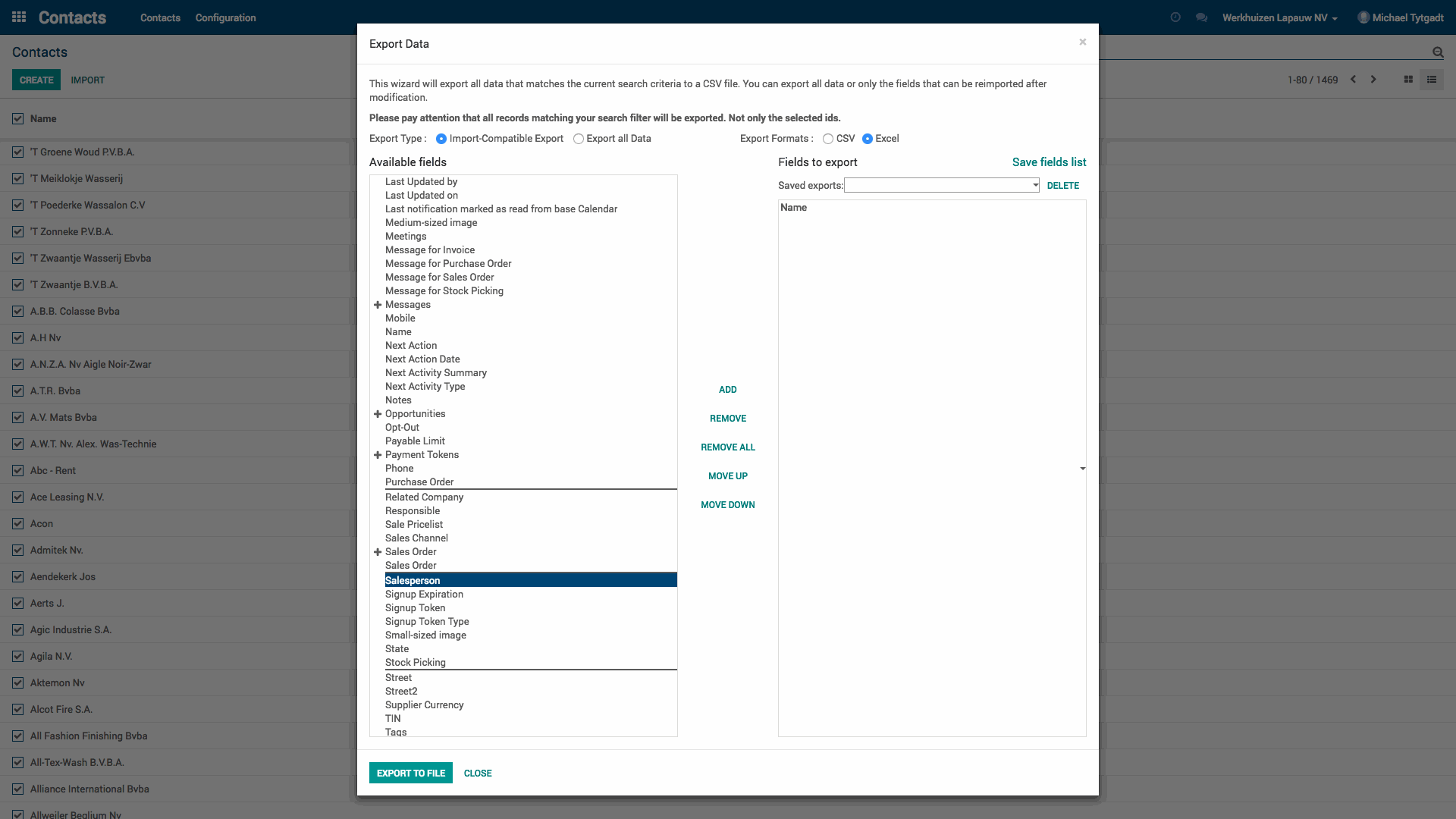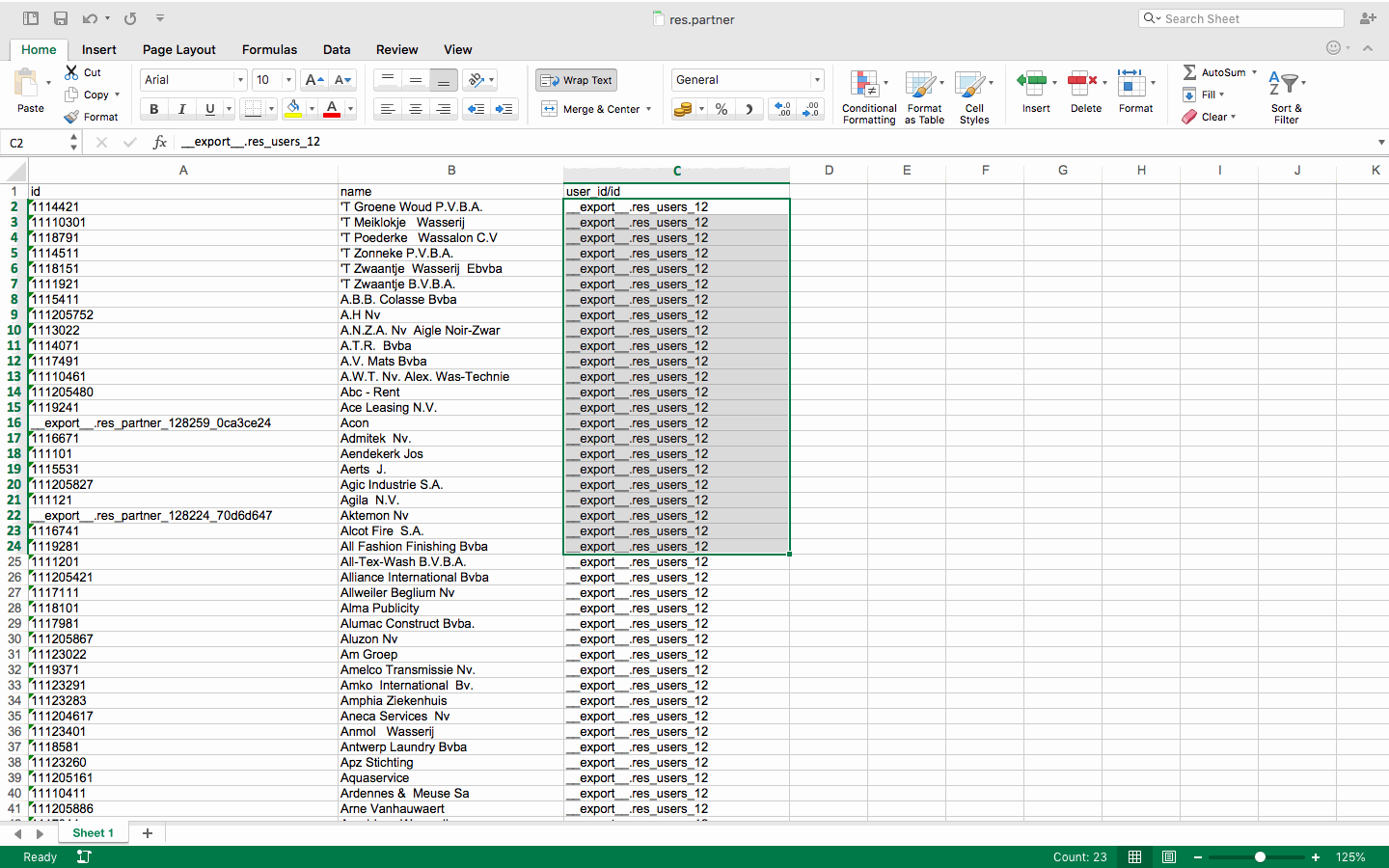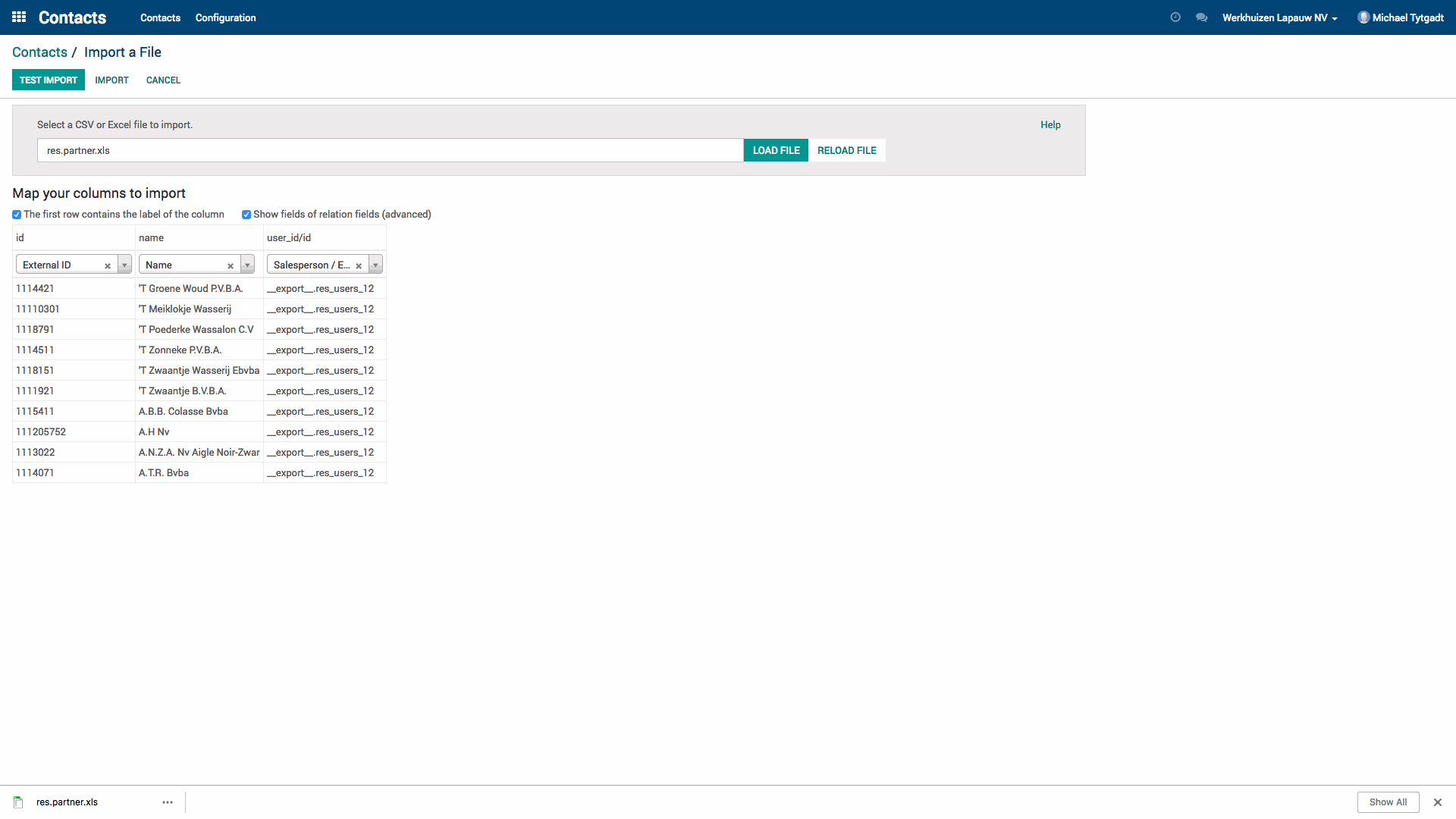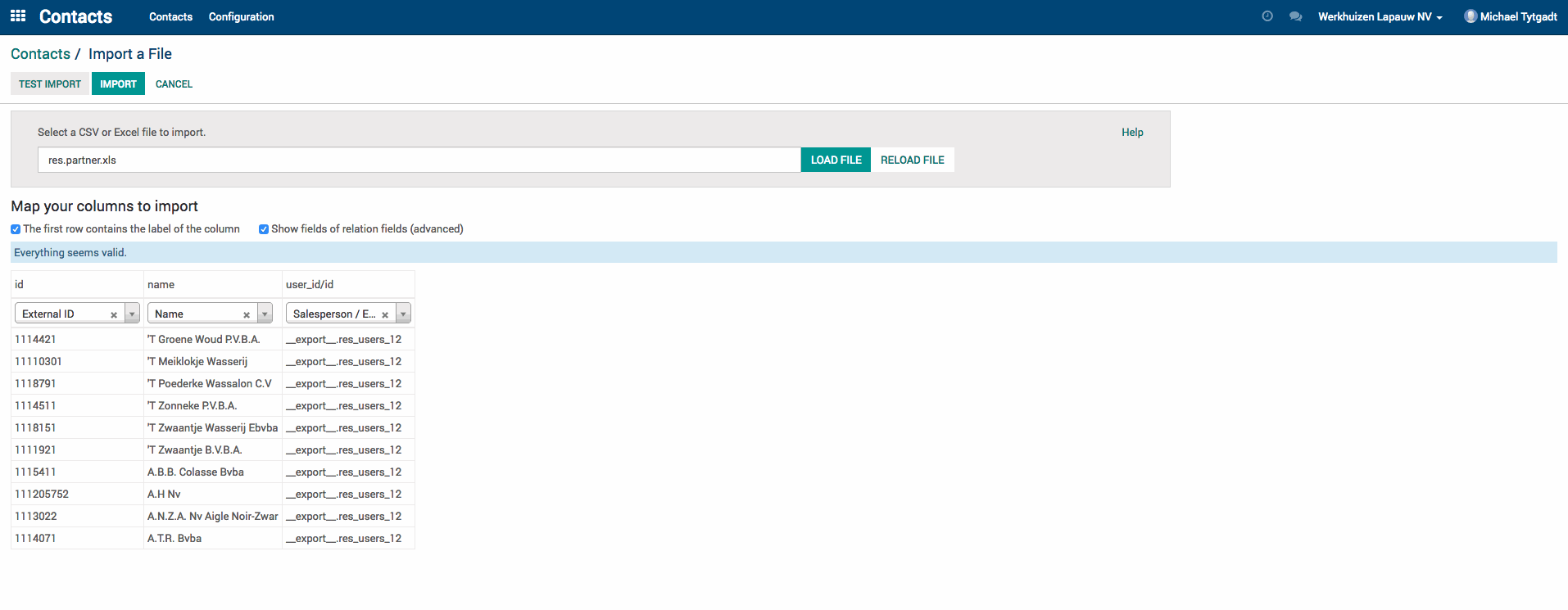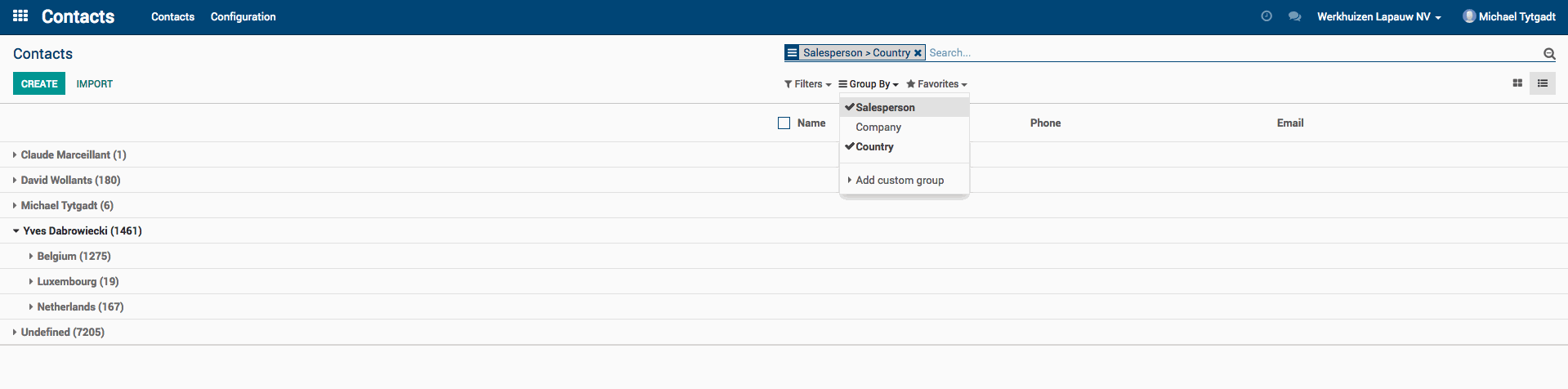filter a list to your choice
change 1 of the fields to your choice and save the object
select the full list and go to 'action'>'export'
export the full list to excel using 'import-compatible export'
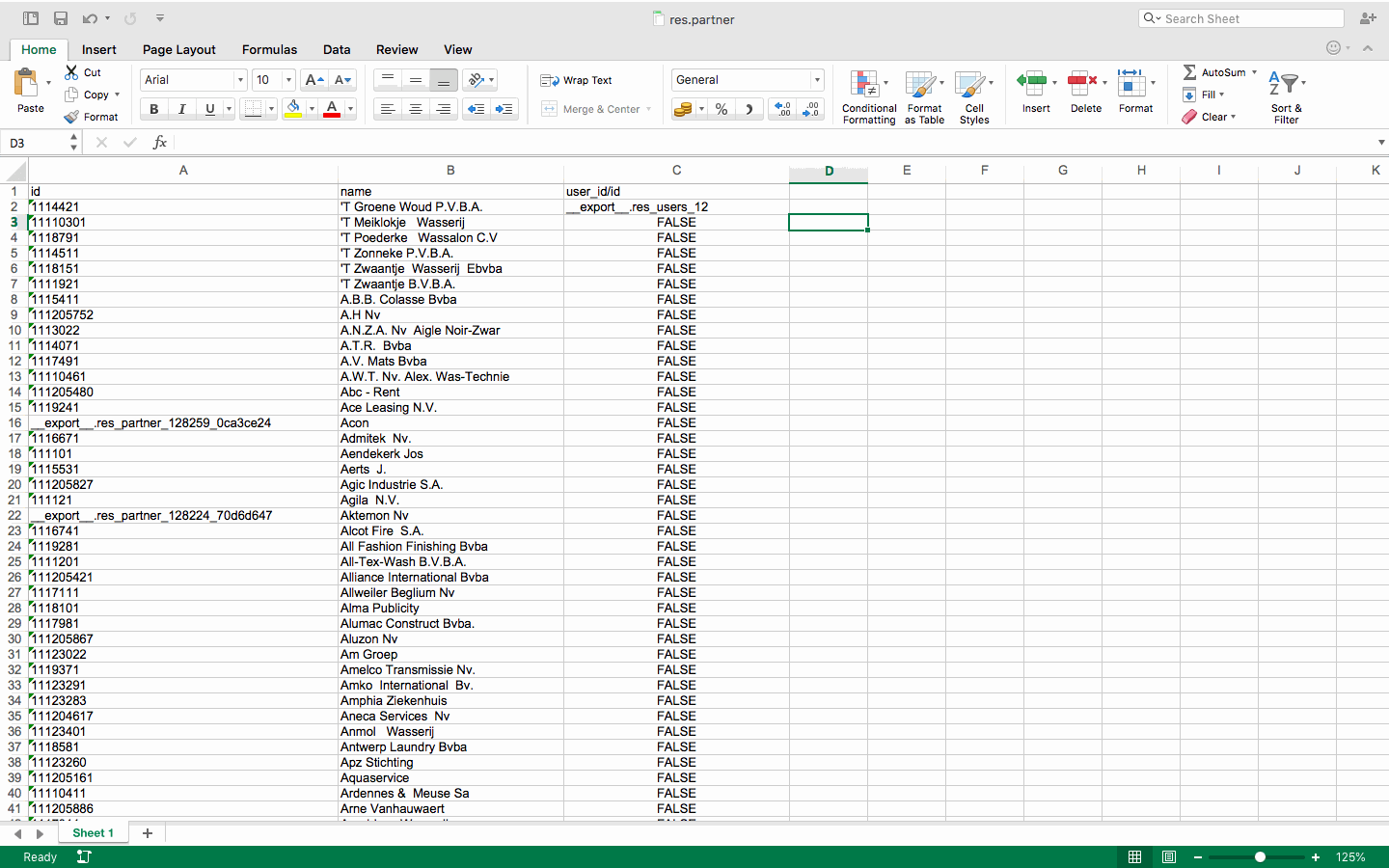
in excel: copy your fields in excel to the full field
in excel: remove rows and columns which are not needed and could hamper your import
back in Odoo: at the top of the list click the button 'import' and load the file
click 'test import'. you should receive a message that everything is valid
click 'import' and you should have the data in your new list as shown by this screenshot:
0