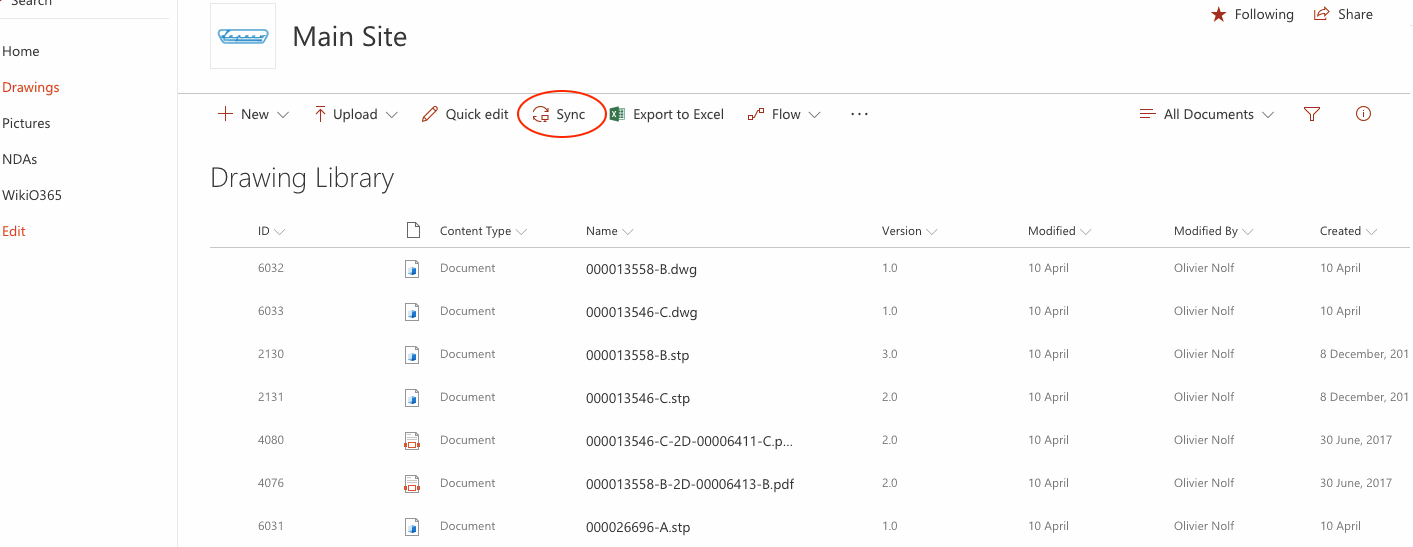0
1 Antwoord
0
Beste antwoord
- Make sure you have the 'onedrive' application installed on your device! (See previous section on how to install this)
- On Mac or Windows:
- In your browser Go to the document library that you would like to synchronise
(make sure not to be on a site page / home, but on the document library) - Click on the 'sync' button at the top of the document library
- The 'onedrive' app should launch automatically
- In the next window you should be able to choose the folders within the library that you wish to synchronise (to save space on your hard disk)
- In your browser Go to the document library that you would like to synchronise
- On your smartphone:
- Open the Onedrive app
- go to 'Me'
- 'add account'